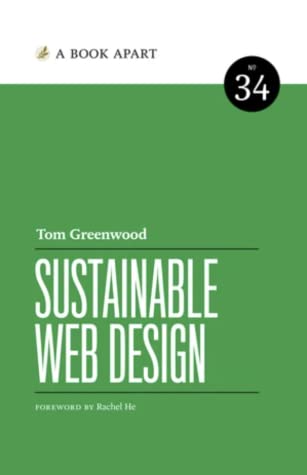Henry quoted Sustainable Web Design by Tom Greenwood
The most efficient choice is always to use system fonts that come pre-installed on devices, such as Arial, Times New Roman, or Helvetica on Apple devices, and Roboto on Android. System fonts require zero server requests and zero data transfer to use. They are essentially free. The downside is that they restrict creative freedom, and because they're not the same on every device, you sacrifice some level of control over presentation. When you do use high-impact non-system fonts, it helps to be strategic. Headings and menus, for example, tend to command much more visual weight than body text, so an eye-catching font is likely to have more impact there; users may not even notice you then use system fonts for the body copy. Other key considerations include whether your preferred typeface is available as a standalone webfont whose files you host directly, or if it's licensed via a subscription font service such as Adobe Fonts or Fonts.com. These subscription services can add extra weight to your website and make additional server requests, increasing energy consumption and slowing your site down, while also limiting the extent to which web developers can optimize the fonts, as we'll see later. The good thing about subscription fonts is knowing your fonts are legally licensed, but from an efficiency standpoint, you'll probably want to avoid subscription fonts where possible and host your own. Just be aware that the licenses on some fonts do limit modifications, so you'll need to check the legal terms yourself before making changes to the files. The next consideration from a design perspective is how many different fonts and weights are needed (FIG 3.12). Generally, each weight comes as a separate font file, adding bulk to the page. Do you really need standard, light, semi-bold, bold, and black? Probably not.
— Sustainable Web Design by Tom Greenwood (Page 53)